This article aims to help you to understand the process of depositing your ERC20-TT into the TT Wallet wallet which supports ThunderCore (TT) on the ThunderCore Mainnet.
Please note that ERC20-TT is ThunderCore (TT) bridged onto Ethereum. ThunderCore (TT) can be bridged onto and from Ethereum through the ThunderCore Bridge.
Do I need to use the ThunderCore Bridge to deposit ERC20-TT to my TT wallet address on the TT Wallet?
No, you do not need to use the ThunderCore Bridge when depositing ERC20-TT to your TT Wallet address. When you deposit ERC20-TT to your TT Wallet address, the ERC20-TT will automatically be converted to TT and deposited into your TT wallet address.
*Note: This process only works when depositing ERC20-TT into the TT Wallet.
How do I deposit ERC20-TT into my TT Wallet address?
1. Visit the Wallet tab on the TT Wallet and select ThunderCore (TT).
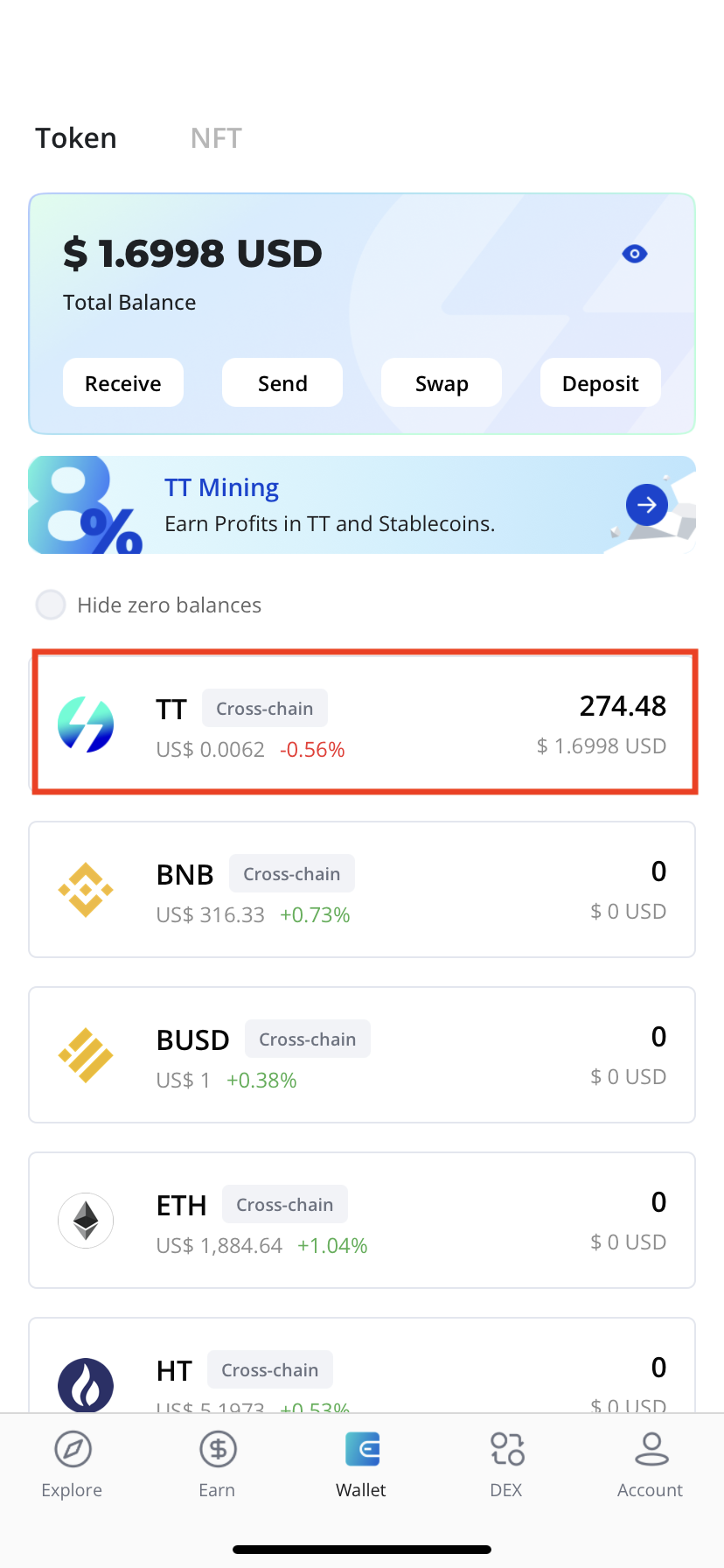
2. Click on "Receive"
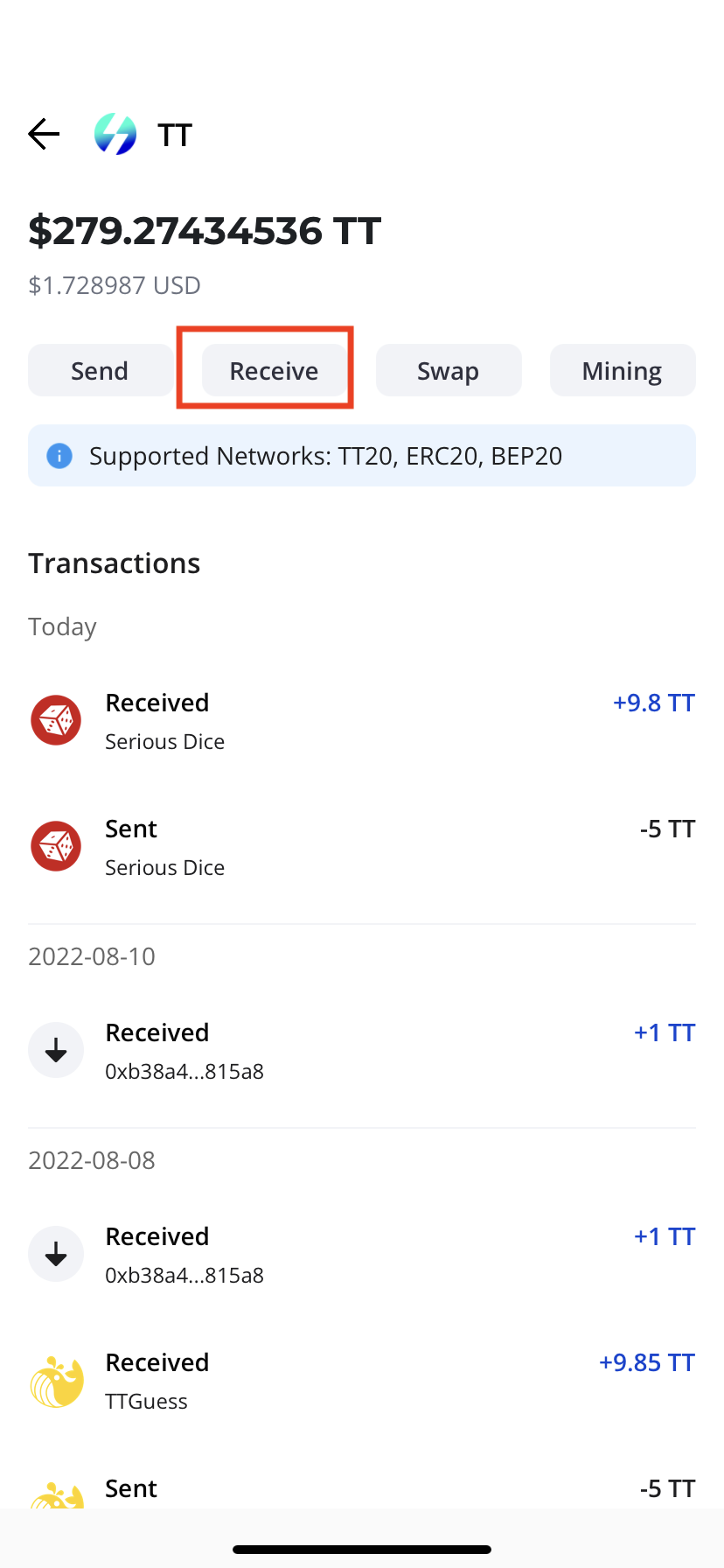
3. Copy your wallet address
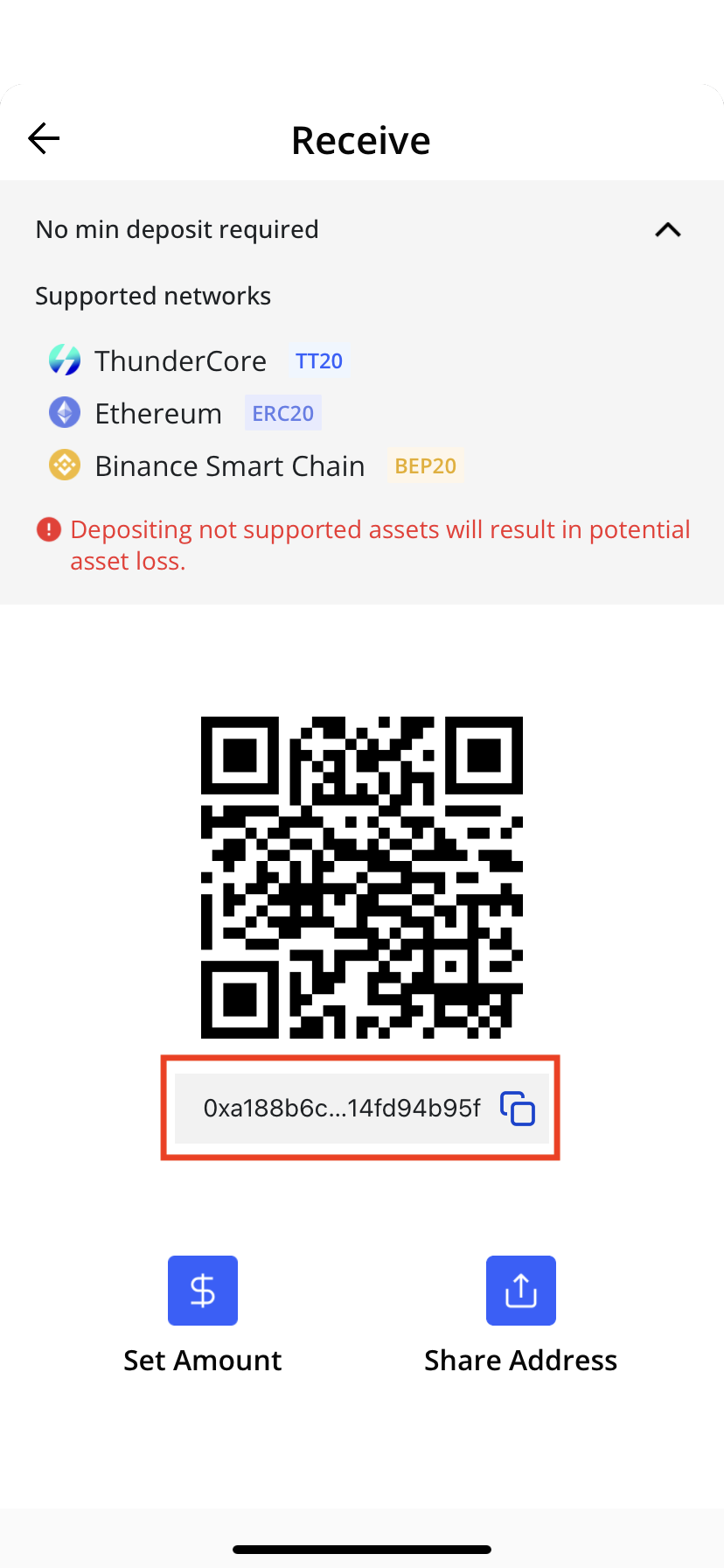
- Next, input your TT wallet address that you just copied into the transaction details to withdraw your ERC20-TT into your TT Wallet.
- Once the transaction has been processed, visit the Wallet tab and swipe down to refresh and update your wallet balance.
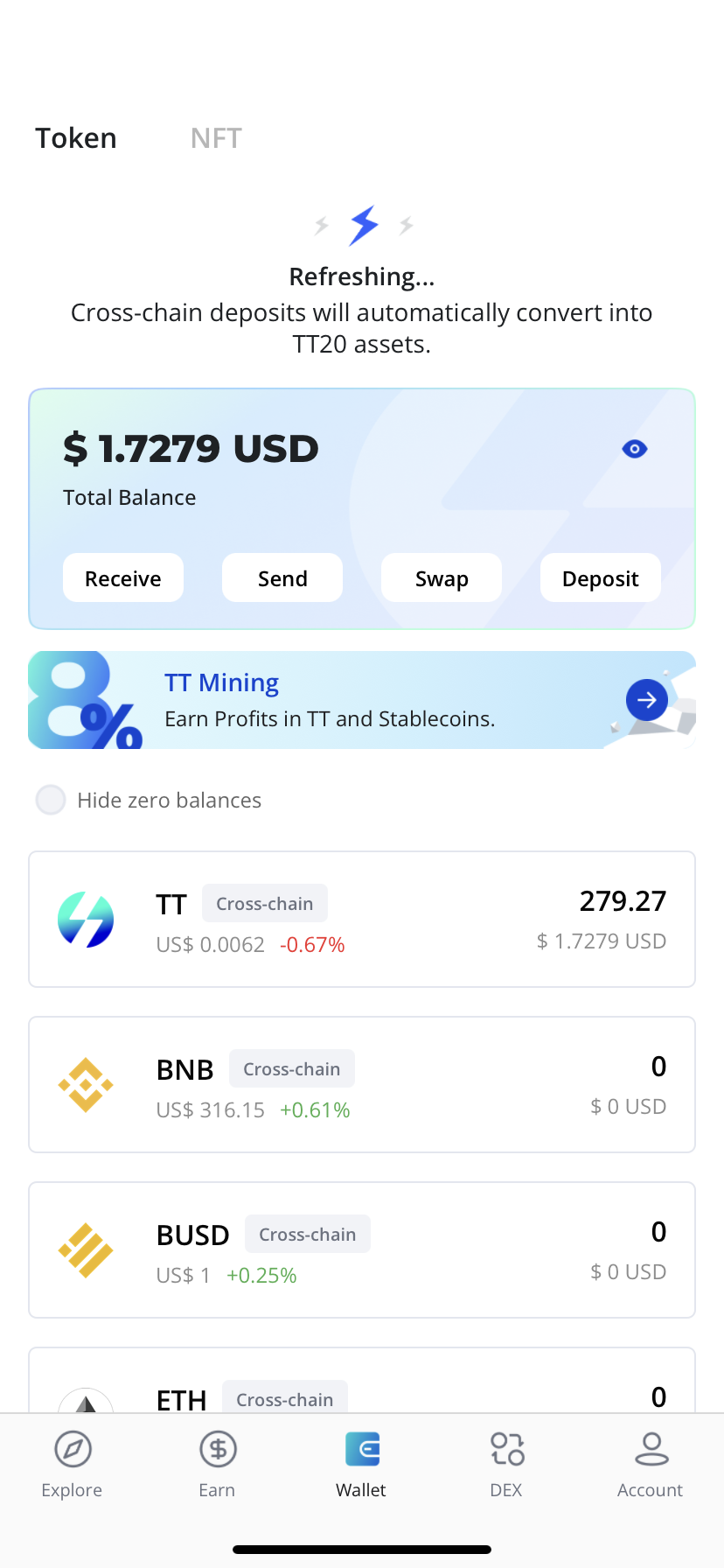
6. Check your TT Wallet transaction history for your TT and the deposit has been completed!
